Install network-manager-l2tp
sudo apt-get update
sudo apt-get install network-manager-l2tp
sudo apt-get install network-manager-l2tp-gnomeSet VPN properties via GUI
Navigate to Settings > Network > VPN > +

Select Layer 2 Tunneling protocol (L2TP)
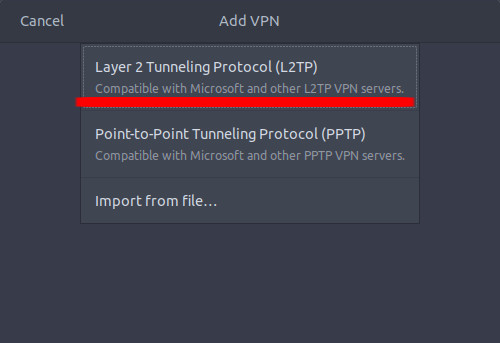
Enter:
VPN Name, Gateway (domain name or IP),
User name,
NT Domain (in my case this is Active Directory domain name)

Choose IPsec settings,
check Enable IPsec tunnel to L2TP host,
enter your pre-shared key,
enter 3des-sha1-modp1024 as Phase1 Algorithms,
enter 3des-sha1 as Phase2 Algorithms

Set PPP options according to your VPN server configuration. Mine looks like this:
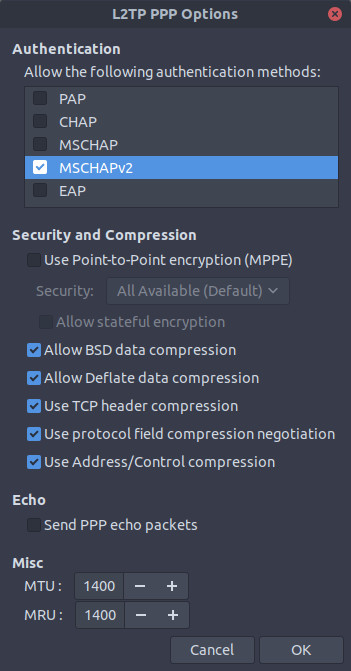
Last thing is to make sure your local network is L2TP pass-through and IPsec pass-through and thats it, ready to go!